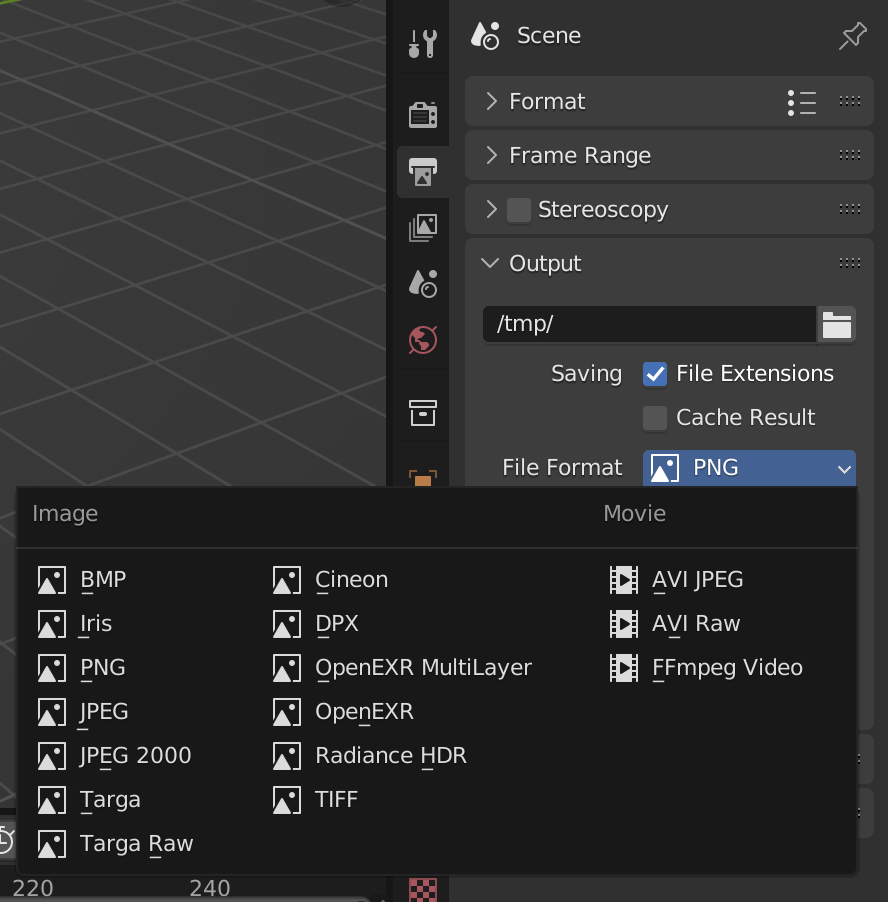Animations are nothing more than the sequential rendering of multiple frames. These frames will display your set of objects from the point of view of a camera and will render, step by step, what these objects are doing through time.
Formats
The format of an animation can be selected from the Scene property sheet, under the Output set of options. Blender can output an animation in different formats. As of Blender 3.1, these are:
- Image formats
- Video formats: